To be fair, this wasn't my first venture into the Apple products. I had a pretty good idea of the apps I wanted to use on the iPad and of it's abilities before I had it in hand. I've had various iPhones since the iPhone 3 and am currently on the iPhone 4s. Many of my iPhone apps have grown up iPad apps that are outstanding.
We've come up with a list of some of our favorite homeschool iPad apps to date (in the whole 5 weeks that we've had it).
1. GoodReader - This was a surprise favorite, because I never imagined how important a good PDF reader would be. It opens PDF files for reading and allows you to create an annotated version of your files with notes and other markings. This means we can write on the pages and save it as a separate version of the file. It has been invaluable with some of Amber's PDF textbooks. She can work directly on the iPad and we don't have to waste paper to print out the single activity for the day. Plus, she still likes the coolness factor of doing her work on the iPad, so I can get her to do extra work by just letting her use the iPad longer. GoodReader also handles MS Office file types and it does a great job with the massive PDF files.
2. Weatherbug - I've been a fan of this for years. I had it on my computer desktop eons ago. Then, I had it on my first iPhone and every subsequent one as well. It is my go-to app for weather. I just like how it is arranged and the details it provides. It has current conditions, the day's weather info, forecasts (down to the hour) and radar maps. The radar maps are accurate and current, which can be very useful in Missouri when you are not at home during a storm. The iPad version is arranged a little different than the iPhone version, but it's a good change. The maps are always visible as well as all the other data that normally you have to tab through on the iPhone. Amber used Weatherbug to complete her weather log for each day during our weather unit. As a bonus, the iPad version was free, where I paid for the iPhone version.


5. Reminders - I know this comes with the iPad (and iPhone), but it is just so useful that i had to list it. I replaced my purchased to-do list app on the iPhone with this handy little app. It lets you create various lists and edit them on a whim. I use it for my to-do lists, my shopping lists and any other list I need to make during the day. It also syncs between all your Apple devices with iCloud. Whether I'm using the iPad or the iPhone my list is the same. That is terribly handy. Especially if I'm researching on the iPad and think of something I need to do later or add to the grocery list.
6. Declaration of Independence - We've been studying the American Revolution and this app has been an interesting tool. It has a text version of the Declaration and a copy of the parchment version that is legible through the app. There is also a section on the signers of the Declaration that includes a snapshot of their signature from the Declaration with a biography of each signer. This app helped us do more than study only the words of the Declaration of Independence, but also the men who helped begin our country.
7. Feedler RSS - I can get all my blogs on the go! It has an iPhone version as well, so I'm set wherever I go. It has a simple interface and makes it easy to keep up with everyone.
8. Book Creator - Amber has found a new love in creative writing and this app lets us put all her works together in a book that can be read through iBooks. Images from the web or synced from iTunes can be added to any page of the book. This app is great for making an Art class portfolio too. The app also allows you to incorporate sound into the book, either from iTunes or a recording you make. Amber is currently planning on writing, illustrating and narrating a book for her cousins. The app's instructions say you can also submit books made in Book Creator to Apple's iBookstore, but we are mostly interested in the app for our own fun and use.
10. Pages - I bit the bullet and bought pages. It allows me to create documents quickly when I don't have a computer available. I will be honest though, it doesn't even come close to comparing to MS Word or OpenOffice Writer. It is missing a lot of functionality that I have come to depend on in the PC applications. Still, it does the job when you need a document created and can't get to the computer. I'm not sure it's worth the $9.99 price tag though.
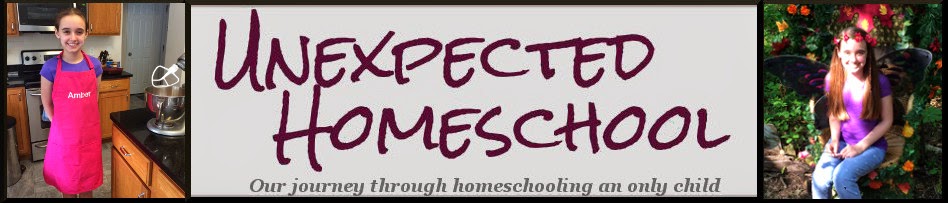

No comments:
Post a Comment